Everything You Need to Know About Routing Tables
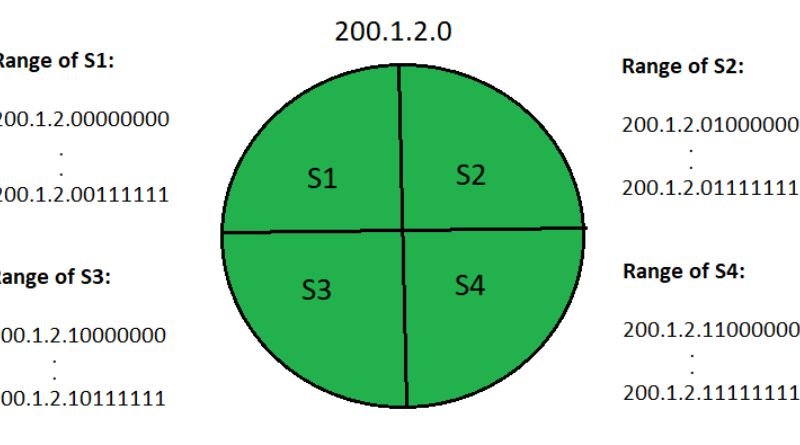
What are routing tables? Routing tables store information about networks on the internet, and their route to the destination. This tutorial will take you through the basics of what a routing table is, how it works, and how you can use it to your advantage. At the end of this article, you will have all the knowledge you need to be able to read and understand routing tables effectively.
Route Table Types
A routing table is a set of rules that determine where data packets traveling across a network should be directed. There are three main types of routing tables: static, dynamic, and policy-based. Dynamic routing tables change as information about the network changes while policy-based routing tables only change when an administrator manually configures them. Static routing tables have all the necessary information preloaded into them, but they need to be reconfigured every time there’s a change in the network topology.
The result is that it takes longer for a device to process incoming data packets. With dynamic routing tables, routers automatically adjust their entries based on what other routers send out. When one router sends out a message saying that it doesn’t know how to reach a certain destination, the other routers will update their routing tables accordingly so they don’t make the same mistake later on.
Route Table Precedence
Routing tables are used by routers to determine where to send packets. The router looks up the destination IP address in the routing table and forwards the packet accordingly. There are two types of entries in a routing table: static and dynamic. Static entries are manually configured and never change. Dynamic entries are created and updated automatically based on network conditions. Routes are organized into precedence, with static routes having the highest precedence followed by connected, local, static, and finally dynamic routes.
Default Gateway
The default gateway is the node in a network that serves as the point of contact between that network and another network. In most cases, the default gateway is a router that connects the local network to the Internet. When you connect to a Wi-Fi network, your device will typically ask for the password and then automatically connect to the Internet through the default gateway.
Forwarding Address
A routing table is a map of the connections between different network nodes. It tells a router how to direct traffic between different parts of a network. A forwarding address is an address that a router uses to send data to another router. The forwarding address can be either an IP address or a subnet. A subnet is a group of IP addresses that share the same network prefix. A network prefix identifies the number of bits in an IP address that represent the network ID and which are not used to identify a host on that network. The remaining bits in an IP address represent the host ID and identify where on a given subnet, among all possible hosts, any given packet is destined for.
IPv6 & NAT
If you’re using IPv6, you’ll need to make sure your router is configured to use NAT. Without NAT, your router will send all traffic from your LAN out to the WAN without any translation. This can cause problems if you’re trying to connect to devices on your LAN from the WAN. With NAT enabled, your router will translate packets between a public IP address and a private IP address. For example, when connecting to a device on the 192.168.1.0/24 network (note that 24 refers to the number of bits in an IPv4 address), your router translates these packets to appear as coming from an IP address in the 192.168.1.0/24 range when communicating with other devices on this network or outside of it (via the Internet).



